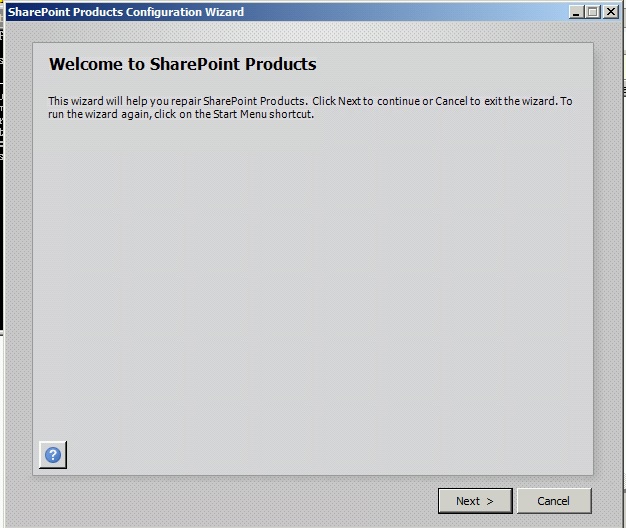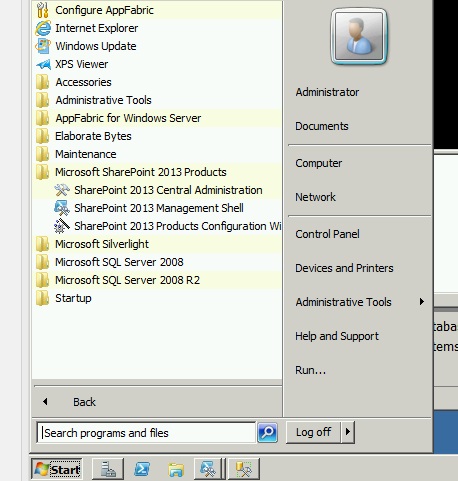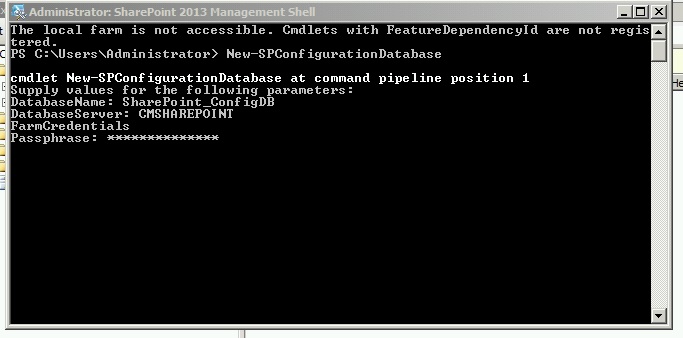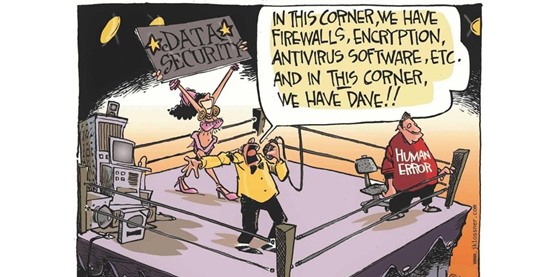Renew a custom IIS Certificate that is about to expire, without affecting clients
October 9, 2013
PROBLEM WITH SHAREPOINT 2013 AND INTERNET EXPLORER 11
January 22, 2014Well how about this….
You want to test a new Sharepoint Installation….but you need to have it on a domain….
Ok go virtual…but let’s save some time and make it home a bit earlier before your wife’s lawyer calls you for a divorce…
Be ware that Microsoft does not approve this scenario for production purposes!
So let’s start…
After the setup has finished you see the Configuration Wizard
You will never be able to proceed with a new Server Farm Installation unless the configuration is already built.
So close the previous screen and restart your server. This way all services Sharepoint,IIS,SQL services related to Sharepoint installation start will be back in place.
After the restart fire up Sharepoint 2013 Management Shell
On the powershell console use the New-SPConfigurationDatabase command
Name the DB you like….eg. SharePoint_ConfigDB
Provide the DatabaseServer and a Farm Passphrase. Remember this passphrase needs to follow complexity rules! Store it down to use it later on when you get back on your SharePoint 2013 Products Configuration Wizard.
Hit enter and WAIT!!!!!!! If you have a SQL console open you will see DBs being Created. WAIT!!!
After the poweshell script has finished -may take long- fire up your SharePoint 2013 Products Configuration Wizard.
And you are ready to test the new Sharepoint 2013 goodies 🙂