
Align with rail
Align the /dev/mount to rail.
Push the /dev/mount through the holes from behind making sure that the small tab aligns with the middle hole.
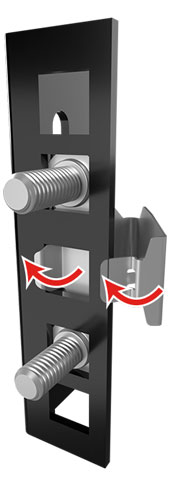
Mount
Press the /dev/mount over the front of the rail until it snaps in place.
Mount the /dev/mount on both sides of the rack. Then slide your device on to it supporting it slightly at the back finally tighten* the HEX nuts.
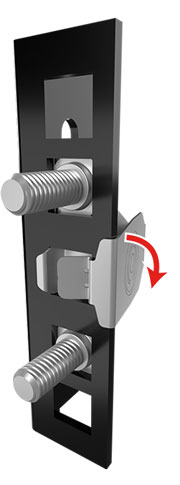
Dismount
Pull the /dev/mount towards your body placing pressure on the rear. It will then snap open and allows to be removed.
The /dev/mount fits square punched hole racks with EIA-310 specifications. Maximum rating per RU 15kg. Do not use if product deformed.
*Maximum torque of 3Nm – more can deform your 19″ rail / equipment.


