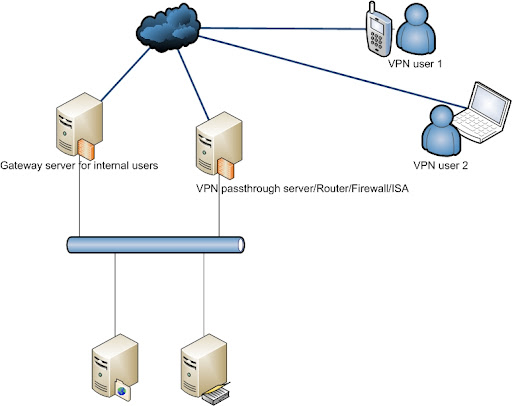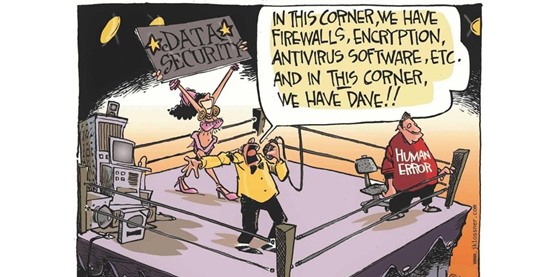Have seen this problem more than 10 times, but last night it was the first on a hyper v hosted w2k3 machine.
You may ping the machine while it boots but it fails after it goes on the ctrl+alt+del. A message for a failed service comes up and when you log in no network connectivity is present.
As a matter of fact, the NIC works perfect, looks connected, packets come and go, but no ping in and out the machine!
This is due to a Microsoft update that I am currently in the process of finding it, that actually damages the policy concerning the IPSEC service.
I tried to understand if there was a problem with the nics. I revealed all hidden devices by running (admin privileges for w2k8) on command prompt:
set devmgr_show_nonpresent_devices=1
and then showed device manager by
start devmgmt.msc
After View>Show hidden devices
and removed all older nic driver installations that I did not need to.
Unfortunately this was not the case…. This issue is dealt FAR EASIER! If you examine carefully your event viewer you may find that there is something wrong with your IPSEC service, which apparently should appear with Automatic start, but not started on your services. You fire up your services console and disable the IPSEC service. Reboot your server and after it boots all network connections will have been restored.
It is likely that if you try to start the IPSEC service again (which is highly recommended for corporate environments) it will fail saying that it didn’t find the file needed.
You may find a good workaround on the link below
, but a simple
“regsvr32 polstore.dll”
(Without quoteon my command prompt did the job I needed. It actually repairs the registry key HKEY_LOCAL_MACHINE\SOFTWARE\Microsoft\Windows\IPsec\Policy\Local as the above article describes.
Change back the service from disabled to automatic and it should start if you try it manually. Make a reboot and check again. This worked for me, hope it does for you and go back home earlier than you expected!
Have a good day 🙂