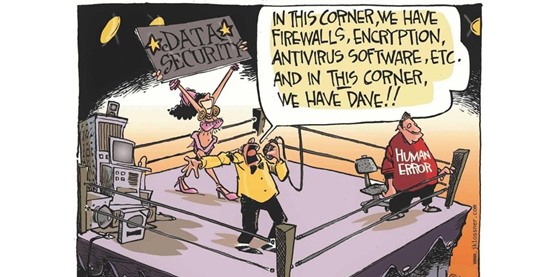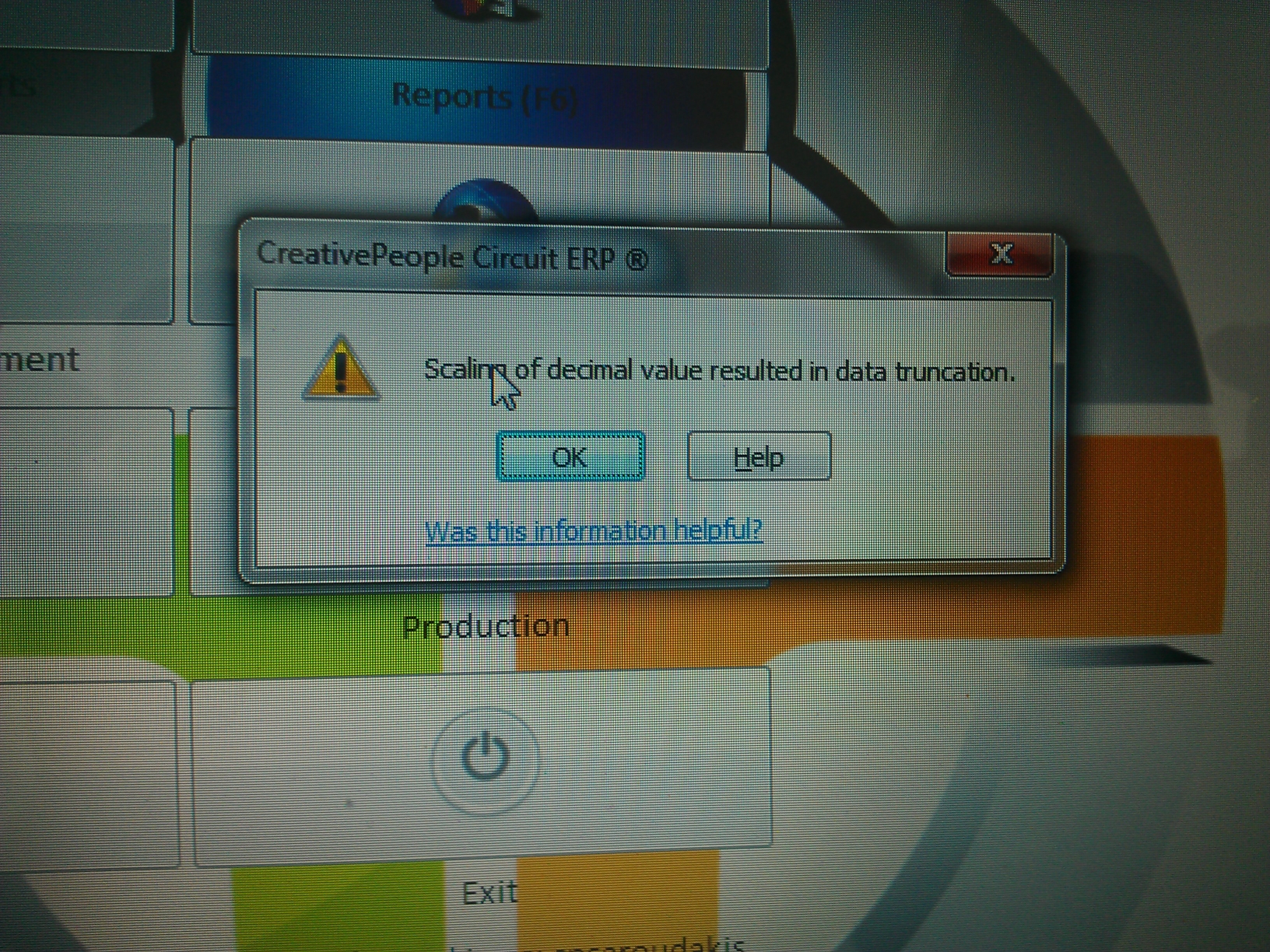
Scaling of decimal value resulted in data truncation.
August 21, 2013
How to no www on website publish
September 9, 2013Most of you, using Windows Phone 7 or Windows Phone 8 with at least 2 accounts on your device may face the following issue…
All new calendar entries default to Windows Live. Wait a minute…I have an exchange account…and I want to see that calendar in my company’s Outlook!!! Windows live? I assume this is done by purpose since Microsoft wants to boost its new company coordination regarding services over the cloud.
Anyway there are 2 ways to overcome this:
The first workaround is to hit settings inside your Calendar and disable other calendars except the one you want to keep (simply slide the bar to the left…yea-yea this iPhone alike button 😛 ) . This will result that only your enabled calendar will be displayed, therefore whatever you add, it will only update your enabled calendar. After saving at least one calendar, AND SYNC, you may hit settings again and re-enable other calendars in case you want me. (For example I want my FB calendar to be displayed for events I participate). It seems that Windows Phone calendar default to the one LAST used!!!! I say it seems, since I think I have noticed otherwise as well….
The second way that appears to be handier is by pushing the (+) add button. Apparently I don’t use it since I tend to press on the calendar screen repeatedly in order to add a new appointment. Well eventually if you click (+) then the menu has an option for updating a specific calendar. Following up the previous solution, once you save on one calendar then Windows phone calendar defaults to the one last updated.
The truth is always out there Mr….trial and error will make you find it. Be creative…