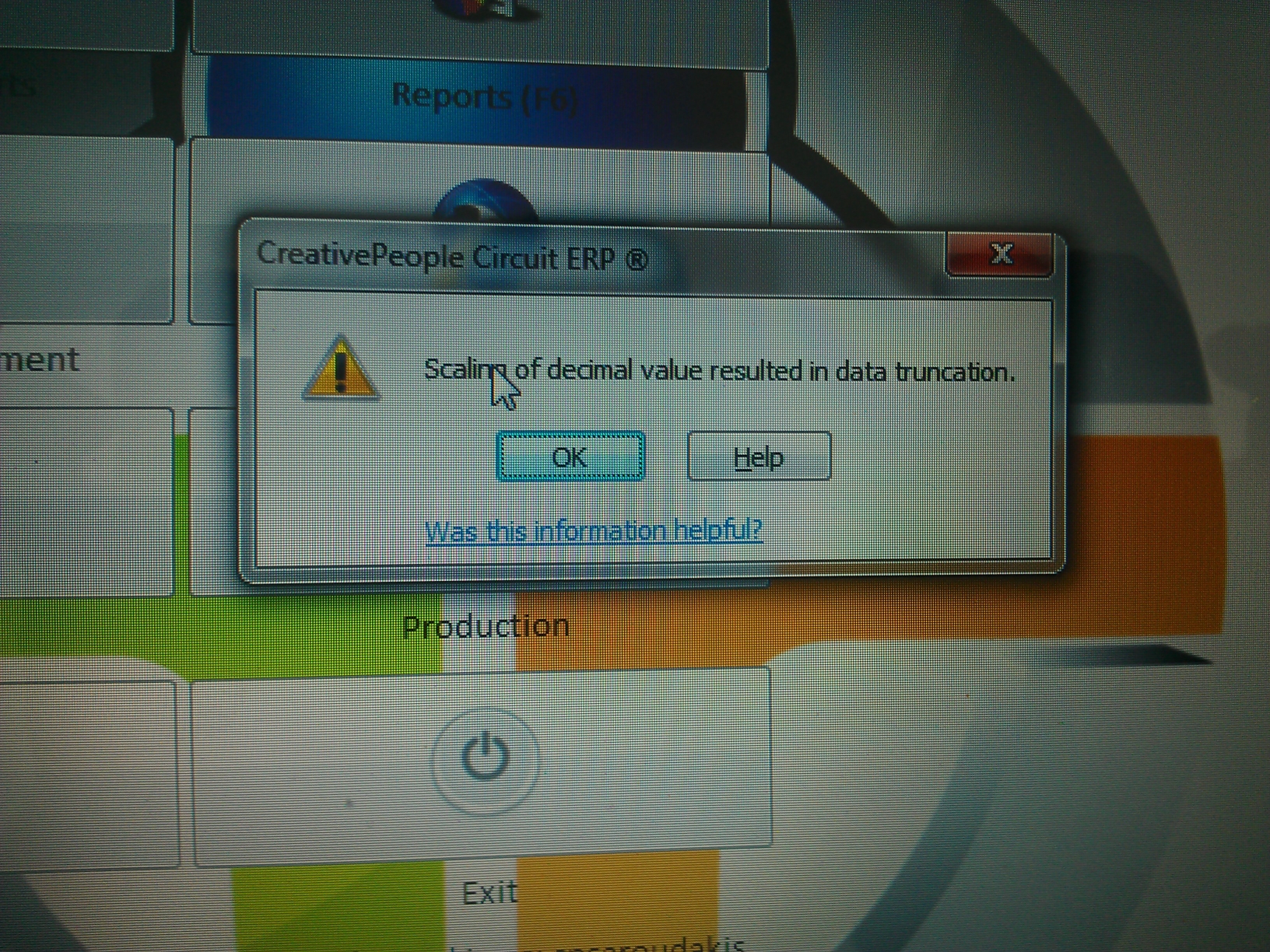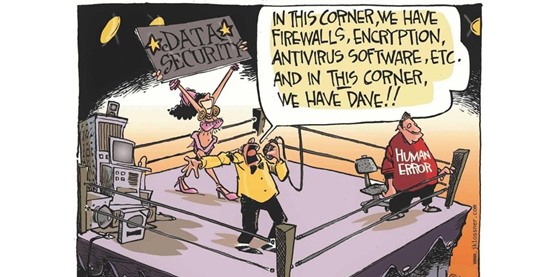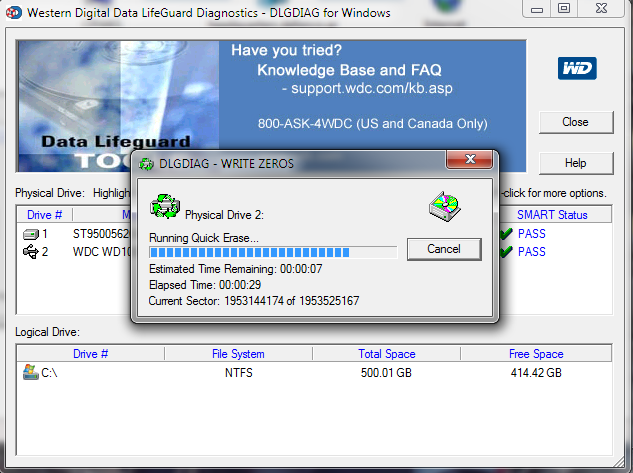
HOW TO: WD Sharespace RAID 5 Data Recovery and some handy notes on this device.
January 16, 2013
Default calendar in Windows Phone 7 and 8
August 30, 2013This may appear when linking SQL tables in MS Access through ODBC.
Although Microsoft recommends connecting to tables through code, ODBC has always been a fast way to do it.
First of all don’t be upset, no truncation is actually taking place on your data backend, Access is just unable to display the numeric value’s, due to a change you did on the SQL table. Don’t be that sure that you did no change…since this may come from a query/view involving more than one tables. It needs at least one problematic field and the message appears.
I got a good workaround of this, without removing tables and relinking in Access which actually did not work for me. The idea is too find the problematic numeric field. My case was a change of a decimal (18,2) field simply to decimal (18,5). I found the view that was the control source of the form (linked in Access), copied aside the views code and removed the decimal fields that had the problem. Went back on Access and refreshed this problematic view only. Went back again on the Sql view and pasted the code as it was originally copied, NO CHANGE!!! Go back in Access and refresh this particular link and your problem is gone.
Let me go home now, or I will be a divorced poor IT guy…