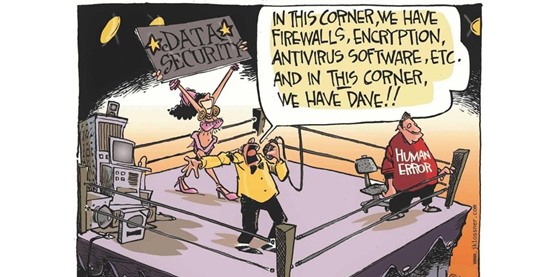CISCO VPN not working from Home Wifi
September 17, 2013
Renew a custom IIS Certificate that is about to expire, without affecting clients
October 9, 2013I came up on this issue lately.
On my beloved windows phone I have a set up of 5 email accounts. 2 exchange, 2 pops and 1 imap. My second exchange account stopped notifying me on my lock screen for new emails after I removed the account and put it again.
I won’t describe how I came up to this solution, since its not the cause of this article but I will try to describe the outcome.
Apparently windows phone shows notifications for ONLY THE FIRST THREE (3) ACCOUNTS you have installed. This means that for accounts 4, 5 etc you will never get notified while phone is in lock screen state.
Therefore an easy solution is to remove accounts 3, 4 and 5 and put as third the account that has the disappeared notification issue.
In my case my second Exchange account has 5th. I removed all 3 and 4 and immediately my exchange account became 3. Tested mail sending and notifications appeared on lock screen. Afterwards I re-established the deleted imap and pop accounts.
Ok, nice…what about if I wanna get notifications on the rest of the accounts. The answer to this lies on the linked inbox feature of windows phone. Link the accounts 3,4,5 and you will have your desired notifications. It’s not the best solution, but it’s something comparing to nothing!
No more rabbits in my hat for now:)