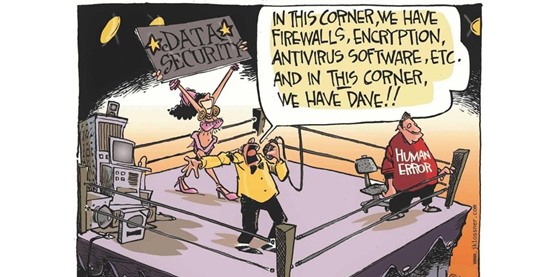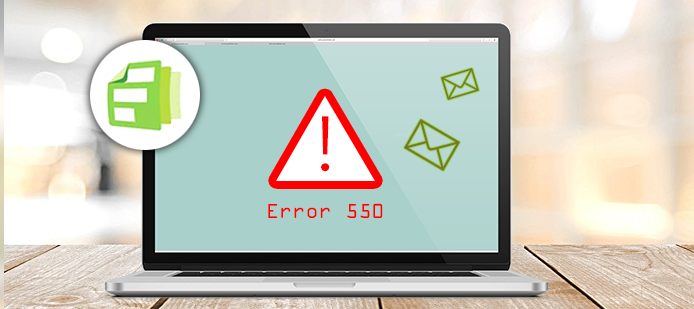
host yy.com [XXX.XXX.XXX.XXX] said: 550-Verification failed for 550-No such person at this address” 550 Sender verify failed (in reply to RCPT TO command)
April 24, 2014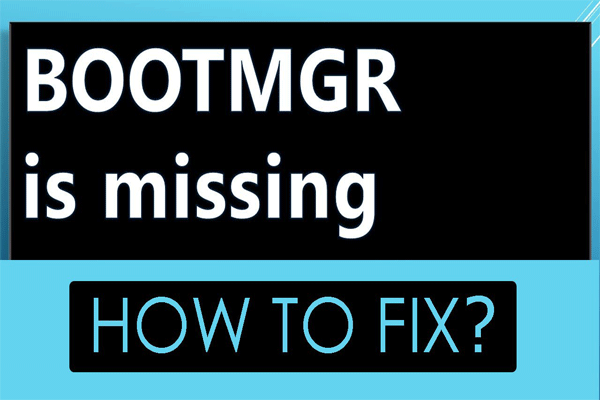
BOOTMGR is missing!
December 15, 2014I came up -just now- with a failing to boot VM running an Exchange 2003.
Thank God:
I had Backup of the VM
Had Seperated Exchange Mailboxes from system and had put them to another attached vhd.
When I tried to attach the system vhd to the host, failure was coming up…don’t even remember the exact error message since I was rather frustrated! Fortunately the mailbox vhd was attached succesfully, somehow luckily! So mailboxes are intact!
Restored both vhds from backup-while keeping in mind, that if I replace the mailbox vhd users will lose -at least- one day of mails (don’t even want to think about it).
Therefore I kept the mailbox vhd as present, while restoring the system vhd from the previous night’s backup.
Booted the VM and all services came up…with no problem…Come on, be a sport, can’t be that easy!
Well after launching Exchange system manager Mailbox store and Public Folder store were unable to be mounted!
Ok…fingers crossed and we fire up the restore process.
Navigate to your logs folder (there where the e00xxx files are in, x:\mdbdata\)
Copy in x:\mdbdata the
eseutil.exe
and
ese.dll
that you will find in c:\program files\Exchsrvr\bin
These files need to be in the same folder with the logs (just to make the process easier, while not loosing time with paths).
Fire up command prompt and type
x:\mdbdata\eseutil /r /i
and hit enter.
/i switch will ignore mismatched/missing database attachments
The process of regeneration of Exchange databases will start and you may monitor it by refreshing your application log.
Be patient, the more e00 logs you have in, the more time it will take.
After eseutil has finished its job go ahead and manually mount your Mailbox and Public Folder store.
Till next time:) Goodnight!
see more on www.creativepeople.gr