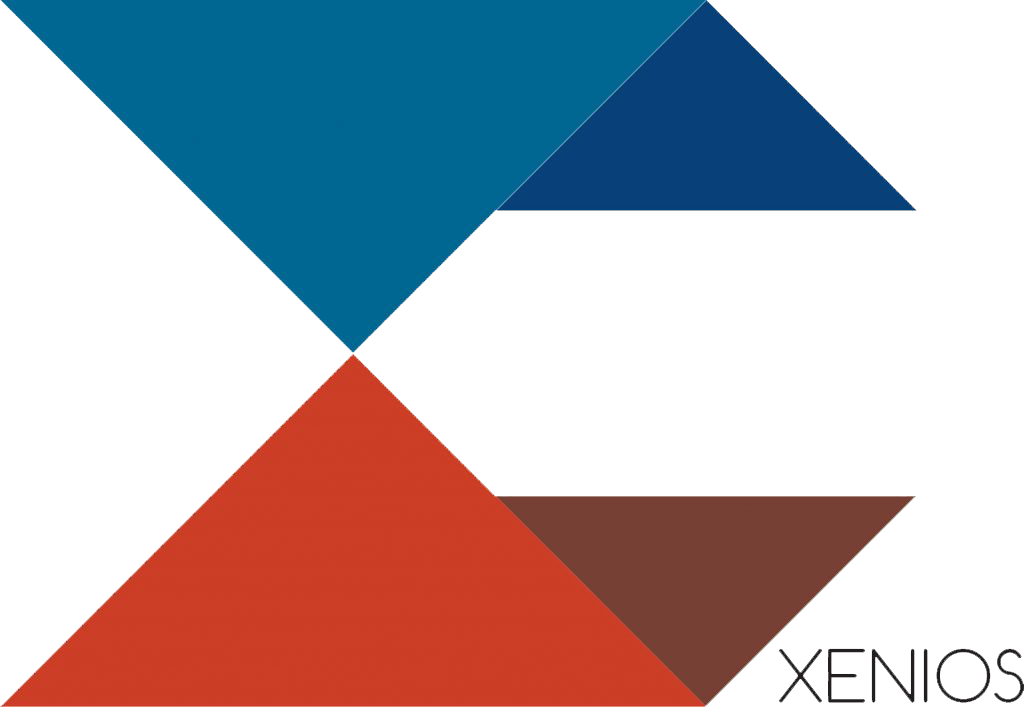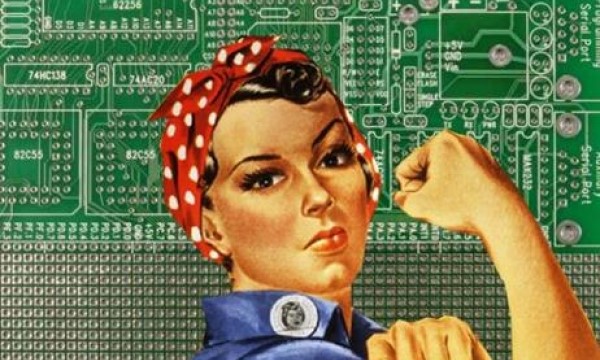
How is working with IT boys
November 11, 2020
Email Deliverability, a pain with cure
November 26, 2020You don’t know? Ok, let us help you a bit, but before talking about DNS servers we need to start from the basics which is not other than “what is a public domain?”.
A public domain is the second part of your email following the @ sign. So if my domain is [email protected] then my domain is simply creativepeople.gr.
Domains nowadays are “assets”. Meaning that can be bought, sold, resold and their possession means “money” in various ways. Those domains are registered to a person’s name or company following procedures posed by the registrars. In Greece we have a long list of registrars which you can find here.
Those registry companies will handle your asset and inform a higher-level organization that is responsible for domain handling in your country. Handling? Yes, meaning who to ask when you are looking for a domain, website, web service. For Greece, this organization is the Hellenic domain authority, registry of .gr and .ελ Domain Name, supported by the Foundation for Research and Technology – Hellas (FORTH) and its website is here. The same applies in any country and any domain registry in the world but they just refer to a different domain keeper.
This domain keeping registry organization, keeps a record of two or more domain name servers that handle information for this particular domain. This is DNS, after the words “domain name server”, and according to the registry service, it shows who is responsible for this domain. Servers on the internet, have IP addresses that they are mapped to a domain. This mapping job is done by those DNS servers.
Wait I lost it! Can we have an example?
Ok, sit tight and hang on????
I want to navigate to www.creativepeople.gr, I type this on my browser (most of you hit google, but that’s another story taking an extra step, this of asking Google). My browser will ask my ISP “who is www.creativepeople.gr” and if the ISP does not know, will ask the .gr registry service. The .gr registry service will respond, that the dns servers you are looking for are
XXX
YYY
ZZZ
Etc. asking your browser to go and ask them!
Computers are good at following commands and this is what they are doing. They head to one of the aforementioned DNS servers, asking them again “who is www.creativepeople.gr?”. One of them will eventually respond stating that “the answer to your request is the IP: XXX.XXX.XXX.XXX”. I can hear some guys on the back talking about IPv6, but it is not the point of our example now, and once again, another story????.
Your browser takes this information and gets the http/https response from the server behind this particular IP and “voila” the website appears on your screen.